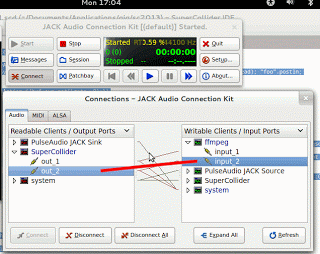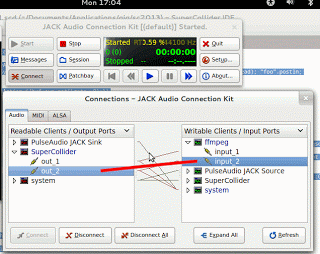The list of required libraries has changed somewhat from different versions. This is what I did:
sudo apt-get install git cmake libsndfile1-dev libfftw3-dev build-essential libqt4-dev libqtwebkit-dev libasound2-dev libavahi-client-dev libicu-dev libreadline6-dev libxt-dev pkg-config subversion libcwiid1 libjack-jackd2-dev emacs gnome-alsamixer libbluetooth-dev libcwiid-dev netatalk git clone --recursive https://github.com/supercollider/supercollider.git cd supercollider mkdir build cd build cmake .. make
If all that worked, then you should install it:
sudo make install scide
If it starts, you’re all good!
Users may note that this version of Ubuntu Studio can compile in Supernova support, so that’s very exciting.
I’ve gone to a beta version of Ubuntu Studio because Jack was giving me a bit of trouble on my previous install, so we’ll see if this sorts it out.
Note in the apt-get part that emacs is extremely optional and netatalk allows me to mount apple mac file systems that are shared via apple talks, something I need to do with my laptop ensemble, but which not everyone will need. Gone-alsamixer is also optional and is a gnome app. It’s a gui mixer application which lets you set levels on your sound card. Mine was sending the ins straight to the outs, which is not what I wanted, so I could fix it this way or by writing and running a script. Being lazy, I thought the GUI would be a bit easier. There’s also a command line terminal application called alsamixer, if you like that retro 80’s computing feeling.
It can also be handy to sometimes kill pulse audio without it respawning over and over. Fortunately, it’s possible to do this:
sudo gedit /etc/pulse/client.conf
Add in these two lines:
autospawn = no daemon-binary = /bin/true
I still want pulse to start by default when I login, though, so I’ve set it to start automatically. I found the application called Startup Applications and clicked add. For the name, I put pulseaudio. for the command, I put:
pulseaudio --start
Then I clicked the add button on that dialog screen and it’s added. When I want to kill pulseaudio, I will open a terminal and type:
pulseaudio --kill
and when I want it back again, I’ll type:
pulseaudio --start
(I have not yet had a killing and a restarting throw any of my applications into silent confusion, but I’m sure it will happen at some point.)
There’s more on this