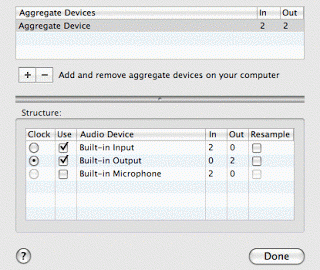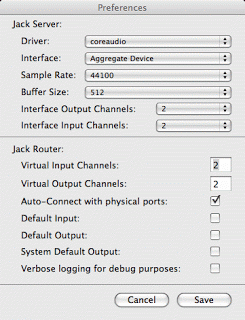This means you!!
Ok, you’ve decided to put up some mp3s on the internet. That’s awesome! Good for you! I commend you! It’s really a good idea. It’s a god way to promote your work. People can get a bit of a sample of your output before they commit to anything. It’s really quite smart of you. Thank you for doing it.
But for the love of all that is good and holy, just fill out the fucking metadata, already!
I just downloaded a file called Eggert_Idyl.mp3. It was a piece in a very interesting looking project. They had lots of mp3s available. I downloaded some of them. I added it to my itunes library, so that I could listen to the items in sequence and perhaps easily find them again later. And when I dropped it in the library, the name it told me was Eggert_Idyl. Who was the performer? Who was the composer? What was the name of the project? What was the real name of the piece? I might never fucking know because the otherwise brilliant person in charge of things didn’t fucking think it was worth his time to communicate that information. If you don’t think it’s worth your time to tell me anything about this mp3, why should I even care about it? If you’re going to give me no information at all, I have two choices. I can go and fill it all out myself, thus wasting a bunch of my time and doing you a favor. Or I can throw the mp3 into the trash. Guess which I do most of the time.
Oh but there’s a third option. I was at a hannukkah party last year and the host asked me if I could dig up some klezmer music. Sure, no problem. I’ve got like two hours of klezmer now, which I can listen to whenever the mood strikes me. What’s the names of the pieces? The bands who decided to show off their work? Anything at all? Some of it’s really nice and I’d like to listen to more or possibly buy some tracks. Well, tough luck. They didn’t think it was worth their time to bother giving me any information. Ok, it doesn’t REALLY show that they think their work is worthless, but it’s really getting on my nerves.
I start taking testosterone and it turns me into Andy Rooney.
Fortunately, I can tell you how to fix your problems. These instructions are for iTunes but should be very similar in any other program. Ok, you have a lovely piece of music or an excerpt and you think to yourself, wow, I bet people might be interested in this. I’m going to post it to the internet! Yay, you’re starting this off right! That piece of music is probably in aiff or wav format or some other uncompressed audio format, so you’re going to have to convert it to mp3. So drag it to itunes and there it is in the list. “Elgy-part1-xcrpt”. Ok, now, I don’t care how cutting edge avant you are, that title fucking sucks. And it’s not the real title, hopefully. So, select the new item in the list and tpe apple-i to edit the info. Or select Get Info from the File menu. A window pops up which, gives you information. It has some tabs on the top. One of them is called, “Info.” Select that one. You’ll be dazzled by empty fields galore. It asks you things like the piece name, the album, the artist, the composer, the year, the genre! The choices are dizzying! Take deep breaths! The only ones that are absolutely, positively necessary are name and artist. Now, since it seems that many of you composers have never actually gotten this far in itunes before, the name field refers to the name of the piece. Like, if you wrote a piece and called it “Elegy”, that’s what you would put there.
Ok, and then comes artist. That’s you! Put your name there. Or the name of your band. So if your name is Jon Doe, that’s what you would type there. Again, there’s no hurry. You can take several deep breaths along the way.
Then, after you’ve filled out all the fields that you’d like to fill out, hit ok.
That wasn’t so bad, was it?
But you’re not done. Keep your track highlighted. Go to the Advanced menu. Look for “convert selection to mp3.”
If you don’t see “convert selection to mp3,” but rather some other conversion choice, go to the iTunes menu and select Preferences. Click on the advanced tab. Click on the importing tab below that. There’s a field called “Import Using”. Set that to mp3 converter. Then, below that, for setting, pick “High Quality”. Or, if you’re a snob, pick “higher quality.” It’s your work, so you’re entitled to be snobby. I always just go for high quality because I pay for bandwidth.
Ok, so under the Advanced menu, you’ve just selected “convert selection to mp3” and it thinks for a monet and then, wow, there’s two copied of your file in the list. One of them is the mp3 one! You should probably listen to it to make sure it’s ok.
Ok, now you’re ready to copy it to the internets. iTunes stuck it in a folder. go to your home directory (henceforth refered to as ~) and then to Music and then to iTunes and then to iTunes Music. In that folder, you will find many sub folders. One of them is named after you! It has at least one sub folder. If you put an album name for your newly imported piece, then look for that name. If you didn’t, then look in Unknown Album. Look for your piece. If you named it “Elegy”, you’re looking for a file called Elegy.mp3 . There might be numbers before it, like 01 Elegy.mp3 . Don’t worry about those, it’s still your file. Huzzah. That file is what you want to upload to the internet, because it has all your wonderful metadata.
Hooray.
Tag: howto
Ardour Report
I have advice. I spent some time with the native version of ardour yesterday, and, of course, a lot of time previous to that with the X11 version. If I were on OS X 10.4, I would run the X11 version because it’s very reliable and it’s pretty easy to install. The only drawback is that you have to first install X11, but that’s worth doing anyway.
On Intel 10.5, I’m going to run the native version. While using it, I encountered a crash bug, (which I reported). It crashed very reliably, but, unlike Audacity, crashes do not result in the loss of saved data. The way I work with audio software is that whenever I make a change to a project, I save. Record audio. Save. Adjust panning. Save. To use the native version of Ardour, you must work this way, but you should be working this way anyway. Save early and often!
(I’ve worked in higher education as a lab assistant and I can’t tell you how many times I’ve comforted weeping students who’ve just lost hours of work. Every program crashes occasionally. My sad students were all using commercial software and lost their data. Save. And backup!)
Getting Started
First do all the configuration and whatnot in my previous post. Then
- Start Jack Pilot
- Click it’s start button
- Start Ardour
That’s either version, native or X11. (The other issue I encountered with Ardour is that I keep forgetting to turn on Jack. This is not a big deal, as the friendly GUI will altert you and you can go do it. I’m forgetful enough that I created an Automator script to do it for me. If there is demand, I will distribute some version of the script.) After you start it, Ardour will open a dialog box in which it asks you to eiahter make a new session or open a previous one. Then, a large window opens which should look familiar to you if you’ve used other audio software before.
A Wee Bit More Configuration
Go to the Options menu, then go to Autoconnect. Put a checkmark next to “Auto-connect inputs to physical inputs”. Then, again in Autoconnect, put a checkmark next to “Auto-connect outputs to physical outputs”. Finally, still in the Options menu, go to Monitoring and select “Software Monitoring”.
These options are what I think most users will need. If you have fancy hardware or whatever, you may need to do something different.
Why I Recommend Ardour
- Quality of product – Ok, the version I’m using has a crash bug, which sucks, but it’s beta. However, this is software does everything I need it to do and does so well. It might crash occasionally, but it doesn’t glitch. And let’s face it, protools has bugs too (what version is it where sometimes, inexplicably, it wouldn’t bounce to disk?). Ardour’s bugs are less annoying than the bugs I’ve faced with protools. And the developers tend to respond to bug reports.
- Economic – This is a fully-featured audio workstation and it’s free. The developers would like it if you donate, but if you’re an impoverished student and you can’t, that’s ok. And if you’re an impoverished non-profit/NGO and you can’t, that’s ok. Or if you’re just impovershed and you can’t, that’s ok. Sliding-scale software means access for everybody. (The corollary is that if you’re not impoverished, you should make a donation.)
- Support – Help is always available via IRC or the forums on the Ardour website. Also, unlike certain other software companies (grr), the developers of Ardour aren’t going to suddenly drop support for you to force you to purchase an upgrade.
Blogged with Flock
Audio software on 10.5 / Intel
Audacity
I’ve been starting to try to record things on my new mac, despite feeling cruddy with a bad cold. I first started out with trying to use the beta version of Audacity. It acted much more like an alpha version. After the 4th crash in which all my data was lost, I took a look back at the non-beta version of Audacity. This seems to be stable and work well. However, it just doesn’t have enough features to use it for composing. It’s great for recording a vocal-only podcast or running FX on pre-existing audio, but it’s not going to cut it for my needs now. So I turned to Ardour.
Ardour
Ardour does just about everything I need. It’s a competitor to Protools and Digital Performer. And it’s free!! W00t. In the past, I only ever used this on my macmini because I had a disk space shortage on my old laptop. I was less worried about the program itself and more concerned about having space for y projects. Audio files can take up a lot of space.
It has some system requirements. If you’re on 10.4, you will need to install x-windows, if you don’t already have it, which means you need to go dig out your system disk. If you’re on 10.5, you will have other issues. It requires a helper application called Jack.
Jack
Jack is awesome. If you’re on intel, once you install it, you will need to open /Applications/Utilities/Audio MIDI Setup. Under the Audio menu, open the Aggregate Device Editor.
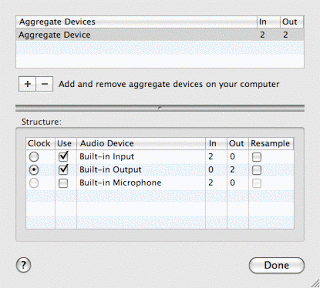
At the top part, you can create aggregate devices and give them names. In the bottom part, you can see the actual audio devices on your computer, with check boxes next to them. Check the ones that you want to use.
Then, you need to configure jack. Fire up JackPilot. You need to tell the preferences to use your aggregate device.
Patching the X version
10.4 is now ready to go, but 10.5 has some changes in how X windows is handled. You have two options on running Ardour. One is to run a patch. The development team has already figured out how to solve this problem, but they’re short staffed or something and haven’t updated the version or download. Ergo, you need to apply some small changes to the program by typing a few things at the prompt. This is easy enough, but if you don’t like prompts, skip to the alternate solution.
The terminal application is located at /Applications/Utilities/Terminal. Open it up. Between you and me, the terminal is awesome. It gives you all kinds of power over your computer. In a future post, I’ll link to a cool manual, but I can’t find it right now, alas. Anyway. Here’s what you do:
- Select the following text and copy it (by going to Copy under the Edit Menu or typing apple-C)
Index: script =================================================================== --- script (revision 2354) +++ script (working copy) @@ -32,17 +32,22 @@ sed 's/xterm/# xterm/' /usr/X11R6/lib/X11/xinit/xinitrc >> ~/.xinitrc fi -mkdir -p $TMP -cp -f "$CWD/bin/getdisplay.sh" $TMP -rm -f $TMP/display -open-x11 $TMP/getdisplay.sh || -open -a XDarwin $TMP/getdisplay.sh || -echo ":0" > $TMP/display +if uname -r | grep -sq '^9' ; then + # leopard will auto-start X11 for us + : +else + mkdir -p $TMP + cp -f "$CWD/bin/getdisplay.sh" $TMP + rm -f $TMP/display + open-x11 $TMP/getdisplay.sh || + open -a XDarwin $TMP/getdisplay.sh || + echo ":0" > $TMP/display -while [ "$?" == "0" -a ! -f $TMP/display ]; do sleep 1; done -export "DISPLAY=`cat $TMP/display`" + while [ "$?" == "0" -a ! -f $TMP/display ]; do sleep 1; done + export "DISPLAY=`cat $TMP/display`" -ps -wx -ocommand | grep -e '[X]11' > /dev/null || exit 11 + ps -wx -ocommand | grep -e '[X]11' > /dev/null || exit 11 +fi cd ~/ shift - Ok, now be relaxed. If you don’t want to know more about what that code is doing, you don’t have to. Go to your terminal and in the window there, type:
cd; cat > ardpatch
- Now, still in your terminal window, paste in all the code from the clip board, by selecting paste in the edit menu or typing apple-v
- Still in the terminal window, type ctrl-d. What you did just then was change to your home directory (with “cd”) and then put the code into a file called “ardpatch” (with the cat > ardpatch). And then closed that file by typing ctrl-d.
- Ok, now you need to know the directory where you put Ardour. If you put it in /Applications, then you’re going to type:
cd /Applications/Ardour2.app/Contents/Resources/
but if you put it in a folder in /Applications called Audio, then what you’ll need to type is:
cd /Applications/Audio/Ardour2.app/Contents/Resources/
cd is changing directory and you need it to change to a hidden directory inside Ardour, so the first part is the location where you stuck the program.
- Then type:
patch -p0 < ~/ardpatch
It will tell you strange things and possibly give you an error. Ignore all that. Instead, start jack with JackPilot and then click on the Ardour2 icon to start the program. It should start up, but for me, this took several minutes, I think just because it was the first time.
You only have to apply the patch once, so you're good to go from now on. Or you can try a riskier but easier route.
Native Version
Beta software is always fun, isn't it? You can try running the native version instead. It's beta. It could crash terribly. I haven't tested it much, so I can't recommend it or warn you away or do anythng else aside from tell you it's semi-secret location.
Well, it's more an open secret. I got it from the IRC channel #ardour on freenode. If you need help, that's a good place to go, by the way. (Is IRC undergoing a renaissance or is it just me?)
The native version is at http://ardour.org/files/releases/Ardour2.2-Intel-2920.zip
It's probably a secret for a reason. I'll give it a try this afternoon and let y'all know what I think.
The native version still requires Jack. You will still need to do all the Jack configuration listed near the top.
Conclusion
The nice thing about configurations is that you usually only need to do them once. Given the amount of awesomeness crammed into Ardour, it's totally worth the bother.
Migrating to svn
There exists a piece of software called CVS. It’s very handy for keeping track of files across multiple computers. So if you edit a file on computer A and want to edit it again on computer B, it is a way of making sure you have the most recent version everywhere. Also, if you keep the main data store on a remote server, it’s also a way to do network backups. The only problem with it is that it completely sucks.
Fortunately, somebody wrote a new system called Subversion, or svn for short. There are a lot of different ways to migrate from CVS to svn, but I went the slacker route. I had some, um, glitches. To spare you my pain, here’s a slacker howto:
Moving the Repo
mkdir ~/tmp cd ~/tmp cvs -d [path to repository] export -D now [name of respository]
Ok, while that’s going, let’s think about where you want to stick your svn repositories. I stuck mine in ~/svn/[name of repsitory]. Every one gets it’s own directory, no sharing like you can with CVS. I tried sharing and I had a disaster, alas. Anyway, let’s say you’re logged in to the machine where you’re going to host your repositories, and, for purposes of this example, your repo is named “Documents.” You’ve got it exported from CVS and sitting in ~/tmp/Documents/
Ok, part of the reason that CVS sucks is because it’s so damn hard to move things around or delete them. Well, go to town! Now you can! Once you get everything looking lovely, create yourself a svn repository and put your data in it.
mkdir ~/svn/Documents svnadmin create ~/svn/Documents/ svn import Documents file://[full path to your homedir]/svnrepos/Documents/ -m "Initial copy"
Ok, where that says, full path, it means what you get when you type: “cd; pwd” (without the quotes). If you type that, make sure to go back to our working directory: “cd ~/tmp”
Getting Client Machines up to speed
Ok, you have two options. One is to just blow away the repository that you have checked out of CVS and check out the new one from svn. Boom! You’re done! However, if you’re using this as a backup strategy, you probably haven’t backed up every file. For me, that doesn’t mean that I don’t like the file and want to keep it around. It just means that I can regenerate it or I can live without it. Not because I want to, but . . .. I have a bunch of files that I don’t want to lose, but not so much that I stuck them in the repository. Which leads to the second option.
Remember, slacker means brute forcing. If you have a million client machines and not, like, 1 or 2, you’re going to want to write a script. But if you’re lazy and only have a few machines, it can be faster to do it by hand.
So when your were busily beautifying your directory tree: moving, renaming, etc? Do that to your version on the client machines.
Now, get rid of all those stupid CVS folder. This is easy. Cd into the root directory of the repository. Type “rm -rf `find . -name CVS`”. But don’t take my word for that. First try “echo `find . -name CVS` | less” and make sure you’re listing the directories that you actually want to delete. (Obviously, skip the double quotes, but keep those weird backwards single quotes.)
Create a temporary directory on your client machine and check out a copy of your new repo there
mkdir ~/tmp cd ~/tmp svn co svn+ssh://[network host]/[path to repository] Documents
Ok, there’s like a million ways to access a svn repo, but that’s the best one. Ask your sysadmin to set it up.
Now, this is the fun part. Let’s call the CVS repo A and let’s call the new one B. There are files that are in B that are not in A and vice versa. Copy all the files that are in B but not in A into A. This includes a bunch of .ssh directories. One in every folder. If there are files in B that you would rather have than the version in A, then copy those too.
Wasn’t that fun? Now do it for all your client machines. Ok, there is now an issue of files in your checkout versions that differ from the ones in your repository. So go to you client machines and do some checkins.
Crypto Howto
Last night, I posted my PGP key with no context whatsoever. Some of you probably didn’t quite grok it. So here is an explanation of what it is and how to use it. This is specifically written for OS X users, but the concepts can apply more generally.
What is PGP
PGP stands for “Pretty Good Privacy.” But it’s more than pretty good, it’s very very strong encryption. This means that you can send email to somebody such that only that person can read it. You do not have to meet ahead of time and arrange secret passwords or secret knocks. No “the crow flies at midnight” required.
Or rather, there IS a “the crow flies at midnight” required but anybody and everybody knows it. This is something called a public key. You want to shout your public key from the rooftops. Anybody that wants to send you a secret message has to know it. But the public key is only half the story. You also have a private key which you keep secret.
Your buddy in the Animal Liberation Front wants to send you some secret email. Zie uses your public key to encrypt the email. This transforms hir message into a bunch of gobbledygook. Zie sends you the gobbledygook. Nobody can figure out what the secret message is – except for you! Your private key (and ONLY your private key) can descramble the message.
Your public and private keys go together. One scrambles. The other descrambles. They are a key pair and work together.
The main point: you can send secret messages to people that ONLY they will be able to read.
You can also use PGP to sign messages, which is something that we’ll get to at the end.
Why would you want to send secret messages?
Email goes through the internet like a postcard goes through physical mail. Your text is not at all hidden. The postal carrier can easily read what you’ve written. Do you use gmail? You know how the ads on the side are related to your email contents? It’s because they’re peeking at your mail to figure out what ads to show you. (They promise that no human ever peeks, it’s just an ad-making engine.)
Just like with a postcard, any computer sitting between your computer and the recipient can read your email. For Americans, under the Patriot Act, various government agencies can demand that your ISP hand over your email and never even tell you it happened. I’m sure you’re not planning any nefarious deeds, but recall that police have been infiltrating the sort of peace groups that gather and hold candles. If you’ve ever gone to an anti-war march or just have a similar name to somebody who has, it’s possible that your email is being intercepted. To put this another way: you know all those stories of woe surrounding the idiotic “no fly list”? Well, the same thing is probably going on with email, except since nobody tells you, you never know. Recall that the big telephone building in the Mission District of San Francisco has a bunch of federal spy equipment in the basement. Reading emails going into and out of the Bay Area.
Maybe you’ve got a really unique non-activist name and are completely apolitical. What have you got to hide? Except that steamy extra-marital affair!
Wait! Can’t terrorists and kiddie porn people also use these tools??!
Yep. Having opaque walls of your house ensures that nobody can see you when you’re sitting on the toilet, but it also means nobody can see you when you murder cute puppies. I’m still in favor of having opaque walls.
Getting Software
As if things weren’t confusing enough, the current version of PGP is called GPG. (The ‘G’ stands for GNU, not that it matters.) It does not come standard with OS X, but can be downloaded from: http://macgpg.sourceforge.net/
You will want to download several of the programs on that page. Scroll down some and then grab: GNU Privacy Guard. (Get the version that matches your operating system version (to find that out, go to the apple icon in the very top left hand corner of your screen. Click on it, then click on “About This Mac”. A window will open with a picture of an apple and the words “Mac OS X”. Below that is the version.))
Also grab: GPG Keychain Access, GPGFileTool, GPGDropThing and anything else that looks interesting.
Making Keys
After you download and install the tools, you need to create a key pair. Recall that a key pair means a public key and the private key that goes with it. One encrypts. The other decrypts. As you can probably guess, there’s some tricky math involved (it has something to do with the products of large prime numbers and is really cool, but this is the last you’ll hear of it in this post, alas). Fortunately, the software handles all of this for you.
Start up the GPG Keychain Access program. As you can guess from the name, this program keeps track of keys for you. Not only your keys, but the public keys of your friends, co-revolutionaries and secret lovers.
Under the Key menu, click “Generate”. A helpful dialog will pop up. The default values are all fine. When it asks for your name, give a name known to people who want to send you email. And for email address, obviously, you want an address also known to those people. For comment, give some info that will separate you from all the other Sarah Jane Smiths on the internet like “traveler in space and time” or “investigative reporter” or something that actually applies to you that will help your friends and co-conspirators recognize you.
Eventually, it will ask you for a password. This will be the password for your keychain. Recall that your private key has to remain secret. This secrecy requires the boring, old-fashioned, password-based security, like the combination lock on your gym locker. All the normal suggestions for picking passwords apply.
And finally, it makes your key pair. Which takes a while because of the tricky math. Go make a cup of tea or walk your dog while this part goes.
Sharing Keys
Posting your key to your blog is, alas, not the best way to share keys. Instead, there are computers called keyservers. These computers sit on the internet and do nothing but keep track of people’s public keys. They are good places to put your public keys and also a good place to find the public keys of other people.
Your new key is now listed in the Keychains window of the GPG Keychain Access program. Click on it so that it’s highlighted. Then, under the Key menu, select, “Send to Keyserver.”
Oh my gods, weird windows popping open! The terminal! Ack! Yeah, just close all of them. The program is kind of ugly and messy, but it does it’s job. Your key is now out on the internet where folks can find it.
Finding Keys
I can hear your inner monologue now, “Whee! This is fun! What next? Secret email! Oh, but who do I send it to?” Well, you could send some to me! But first, you need to find my key. Go back to the “Key” menu on your Keychain Access application and select “search for key.” Type in my name, “Celeste Hutchins”
More windows pop open, but this time you have to pay attention to them. The terminal window will give you a numbered list of all the people named “Celeste Hutchins” who have submitted keys. Which one is me? Well, make your best guess and type in the number next to it. It should then go into your key menu in the keychain application.
How do you know it’s really me and not some evil miscreant pretending to be me? Well, that’s a problem. And for that reason, you need to tell the keychain manager how much you believe that the keys actually go with the person that you think they go with.
Highlight my key. Under the Key menu, select “Edit.” Again, a terminal window opens. It waits for you to type a command. Type “trust” (without the double quotes) and then hit return. It then asks you about your trust level. It gives you a rating from 1 – 5, where 1 is “none” and 5 is “all the way.” this trust level is not about how much you trust me (or the person whose key you are editing). It’s how much you trust that they actually belong to who you think it belongs to. Do you trust that it’s really my key? Well, alas, there are some features that won’t work unless you select 5. So if you want to try sending me encrypted email, you’re going to have to pick 5. Type “5” (without the double quotes) and then hit return. Then type “quit” (without the double quotes) and hit return. Now you can close the window.
Encrypt Something
Yay, now the fun part! Open the program GPGDrop Thing. A strange-looking window opens. Type something in that window. Specifically, type your secret message! When you’re done creating your secret message, go to the GPG window and select “encrypt.” You get to pick the recipient from a drop down list. In that list, you will see your own email and the email addresses of everybody that you trust ultimately. Pick your recipient and then click ok. Your message will turn into gobbledygook. Now select the whole contents of the window, copy it and paste it into your gmail account (or other mail program). Send it. Only the recipient can descramble it.
Decrypt something
You just sent me encrypted email. I wrote back with an encrypted message. It looks like:
-----BEGIN PGP MESSAGE----- Version: GnuPG v1.4.7 (Darwin) hQEOAwGSD30Hb8lOEAP/RmZP0J11auooLc/VGT13VDD1U+r2MhD3mivHOlK3pn8u 8gnSiHSvVTqX1xSRqWoyFKN9o+7oJMCOTLqzPxin+lzzejIPNJYQ8jIWASxHXSPS 2bAl+dVHywXs3FQH2ZgPa4Hn7hDfi5fR/cdmNdp0QTOz8JUEf8pfS8upkvGYQ1UE AKhYTl455pEV2WU5+E4/LH0qifQWgRnmmS7J6UAow/u45GakeC2athUpF3K8l1uM PnvLK41KRUhQPS+VkbK5CgPlR+EGTmZgxqE4fTe+oBSPB/M3DSNiCBHux/auAIOM 6QvvjCyw8G+Dejx9IGIVrky8En5rKAvdOwWfU9YApWhF0mMBEwEnVdbjuLoh+en1 e93Hfc3UabK7gGcx3xE+fJHtDnghYdamAKk0sR5kp7dBAtcENiNYmYlgD5p9hhvz F8t3X0K/e8NREERDx814RL3AzhjJmcvTJEn27NXQ/lFOpH5AlDY= =CNU6 -----END PGP MESSAGE-----
What does it say?! Copy and paste it into GPGDrop thing. Get everything between and including the “—–BEGIN PGP MESSAGE—–” and “—–END PGP MESSAGE—–“. Go to the GPG menu. Click “decrypt”. Now you can read your secret message!
Sign Messages
Sometimes encrypting messages is overkill. you don’t need to bother encrypting it, but you’d like to make certain that it hasn’t been changed mid-route. Maybe you’re sending email internationally and part of it got censored, just like an over-zealous postal carrier might strike out naughty words on a postcard. You can sign a message, thus showing whether or not it has changed en route.
This puts some text around the message like this:
-----BEGIN PGP SIGNED MESSAGE----- Hash: SHA1 This is a signed paragraph. -----BEGIN PGP SIGNATURE----- Version: GnuPG v1.4.7 (Darwin) iD8DBQFGoMDraT4BrLUNqWkRApd1AJ4xqy9KtjGdG1du6U+UKCrS3V0S3gCgoSdG Ehf8fbykxxhJEGiq2bcZgRg= =MKke -----END PGP SIGNATURE-----
The main text is “This is a signed paragraph.” The rest is the signature. It verifies that the text that you received is the same as the text that I sent. PGP uses my text and my private key to generate the signature. The text and the key put together form a unique string of gobbledygook. You can verify that they match by cutting and pasting the whole thing into GPGDrop Thing. Under the GPG menu, click verify. If it verifies ok, the message is as I sent it. If does not, it means that my text has been changed.
Going further
If you use the Thunderbird mail client, you can install some PGP plugins to handle all of this for you. There are also scripts that exist for firefox. You will have to look these up on your own. Have fun!
Confused?
Please leave comments if you are confused or have ideas about how this can be improved. Is it clear enough for people who are not power users, but just surf the web and check their email?
Avoiding Highways with Maemo Mapper
Ok, so let’s say you have a nifty N800 and the killer-app Maemo Mapper. You can use it to download routes (aka: driving directions). But, as you’re on a bike, you’re not so keen to take the A4 or 280 to get where you’re going. Fear not, you can download routes while avoiding highways!
Go to the menu in the Mapper. Select route and then select download. A dialog box opens. At the top of the dialog box, there is a textfield which has a URL in it. Most likely, the URL there points to gnuite.com. At the end of the URL is some CGI stuff, like &blah=%s . Scroll to the very end of the url and append the following text to it:
&avoid_highways=on
Then, you can download routes to your heart’s content, all of them highway free. If you change your mind about highway avoidance, just remove the added text.
The Mapper application saves your settings, so if you want to stay highway free forever, you will not need to modify this again – with all the usual exceptions to such a statement.
Howto: Podcasting
What is it?
‘Podcasting’ refers to a sort of audio blogging. The podcaster posts a piece of audio to the internet and subscribers automagically download it via itunes or another client program. It’s a good way for people to keep up with your audio output.
How do I subscribe in iTunes?
For Safari/iTunes users, this is really easy. Click on the RSS icon in the podcast you want (this is on the right hand side of the URL address field). Safari goes into feed reading mode. On the right hand side, there’s a link that says “subscribe in iTunes.” Click that and you’re good.
If you use another browser, find the URL of the feed and copy it. Open iTunes. Go to the advanced menu. Select subscribe to podcast. Paste in the URL. Hit ok. You’re done.
How do I prepare the audio for my own podcast?
Usually, people post MP3s. You can record audio with software called Audacity. This is very handy software, which can also be used for normalization. (This means making the recording as loud as possible – a good thing or it will sounds really quiet in a playlist.) It is also possible to use Audacity as an MP3 converter. iTuens and other software can also be used for that. I convert audio to be 160 kbps stereo. If you are just recording your voice talking, it possible to a much lower quality conversion and still be totally understandable.
How can I host my own podcast?
If you have your own server, you can ask your sysadmin for WordPress. This is blogging software, which is easy to install. It requires SQL. Your sysadmin or hosting company can help you with that. There are many templates that you can use to change the way it looks. I host my entire professional website with wordpress.
- Upload your MP3 to your website. It doesn’t matter where exactly you put it. It can be on a free site like Geocities or on your own server, or wherever. Let’s say you put it in a directory called ‘mp3s’, under your web directory ‘public_html.’
- Using your webbrowser, log into the wordpress dashboard and click to write a new post.
- In the body of the post, include a link to your mp3: <a href=”mp3s/new_mp3″>My new MP3</a>
- say whatever else you want to say
- click to publish
That’s it.
How can I have somebody else host my podcast?
You can sign up for a free blog at http://wordpress.com. Do everything just as above, but your dashboard is at their site instead of yours. Or, you can pay to have them host your mp3s for you.
How do I get my podcast listed in the Apple Store so it shows up when people click on “podcast directory” in itunes?
You need to have a store account, which usually requires you to submit a credit card. There are ways around this, for example, by joining the developer network. Launch iTunes. Click on the podcast section. Click on the podcast directory. Scroll down. There’s a link that says “submit a podcast.”
Find out more
I swear, this is all really, really easy. Leave questions in the comments.
HOWTO: Get gmail via POP on the N800
(There’s always a missing step.)
First and foremost, just delete the gmail attempt you made before stumbling across this webpage. You can have two gmail accounts going, even if the not-quite-working version isn’t the default. I don’t know if you have to delete all your other accounts or just the other gmail accounts. (This is the missing step).
Next: enable POP in Gmail.
Then, open mail on your device and do the following (from: http://www.internettablettalk.com/forums/archive/index.php/t-6104.html)
- In the email app menu, select Accounts -> New Account
- On Screen “1/4”
Account Name: gmail
Account Type: pop3- Screen 2/4
User name: recent:@gmail.com
Password:
Email Address: @gmail.com- Screen 3/4
Incoming Server: pop.gmail.com
Outgoing Server: smtp.gmail.com- Screen 4/4. Click Advanced.
- Incoming Tab:
Retrieve: Messages and Attachments
Leave Messages on Server: [x]
Password Authentication: Normal
Security: SSL
Incoming email Port: 995- Outgoing Tab:
SMTP Authentication: Login
User name: recent:@gmail.com
Password:
Security: SSL
Outgoing email Port: 465NOTE it is important to use “recent:@gmail.com” as the login name because
this will allow MULTIPLE email clients to get mail from gmail via Pop (eg,
when using BOTH the N800 and Outlook). If “recent:” is not used then only ONE Pop
client will be able to get the emails from the server (first come first serve).
HOWTO: Flash your N800 with a Mac
Basically, follow the instructions here,
especially the part about the backups and where to download the flasher (the 770 flasher for OS X works with the 800 too) and where to download the image to flash.
However, there is one crucial step not mentioned on that page. After you do your backup and download the flasher and the image, you need to unplug your tablet from the wall and from the computer and turn it off. Take out the SD card. Then, run the flasher. When the flasher says it’s waiting, plug in the device to the USB. Hold down the home key (the one on the front with the poorly drawn house on it) while pressing the power button. Make a note of holding down the home key, because it’s rarely mentioned in documentation.
For some reason, I had to try running the flasher app more than once. The first time, it had a USB error. The second time, I tried to run it with the tablet already in the ready-to-flash state. I would have turned the tablet back off to try all this, but it doesn’t seem to want to turn off before flashing when it’s in that state. I don’t know what happens if you have it like that and can’t get the flasher to work. Does it return to normal if you pop out the battery?
After the flash is complete, turn the device off, pop the SD card back in. With mine, it asked me for some date and time and the restore application popped right open. I restored everything, regardless of date. The utility does not backup software and everything on the device is wiped, so I’ll have to re-download everything. Alas.
Reviews of how well it works post-upgrade will be forthcoming.
Bike Travel
I have not yet worked out the perfect kit, but this is what I’ve got so far.
The bike
You need a bike that is comfortable going long distances and which can carry baggage. Also some bikes are unwelcome on certain trains. I picked Brompton because they’re light and fold and can go on any train or in any hotel room and have adequate baggage-carrying ability. Also, they are comfortable for going long distances. There are a few other makes of folding bikes which can also be used as touring bikes. Make sure you get lights on your bike and also luggage-carrying ability.
Rent or buy?
If you are towing a dog, you will probably need to buy, since you are attaching a hitch to your bike. Otherwise, it depends on a few factors, including how long you’ll be travelling and how you will be going. If you do train, bike, train, bike, etc, it could be wise to rent a bike at each town rather than lug a bike on all those trains and pay a supplement on every trip (unless your bike folds).
However, if you’re going to be out for a while, you can buy a used bike and sell it at the end of your trip. If you don’t break anything on the bike, this can be cheaper than renting. There’s two drawbacks to this plan: 1. Used bikes tend to sell out of shops at the start of the tourist season, so you’ll have to plan ahead with overseas ebay. (Used Bromptons don’t go for much less than new anyway.) 2. If you get a really cool bike, you won’t want to sell it back. (My bike is so awesome! I love it.)
Clothes to pack
This list is still in flux for me, but here’s a draft. Note that your needs will change depending on whether you plan to camp, stay in hotel rooms, with the weather, how much time you spend in urban areas, etc. In all circumstances, you want stuff that dries really quickly. Wrinkle-free is also very nice. Unless you plan to pack an iron.
For biking
- 1 or two pairs of non-dorky looking bike shorts. These are shorts that have removal, padded liners, so you can wear them to bike around, but also walk around in them without looking silly.
- One or two under-layer bike shirts. These are the really tight shirts that wick moisture away from your skin. they dry crazily fast. I wash mine in the shower and it’s dry for the day as soon as I put it on. Mine is currently a dark color and I think I might also want a lighter fabric, lighter color one for when it’s really hot.
- One or two bike jerseys. I have one that looks like a normal t-shirt, which means I don’t look goofy when walking around, but those back pockets are very handy and I miss them and the lack of collar means my neck is more likely to sun burn. Also, mine is a dark color which can get too warm in direct sun.
- A bike rain jacket. Waterproof, windproof, breathable. Ideally, you want one where the sleeves come off and with a removable liner. Thees are awesome because they adjust very easily to changes in temperature. They look a little goofy for just walking around because they’re long in the back, but are super comfy anyway.
- Bike sleeves. These are spandex sleeves which are like arm warmers. They are really handy even when you’re not biking. If you are going in cold weather, you might also want spandex leg warmers which work the same way. And if it’s going to be really cold, you can also get a helmet-liner, to keep your head warm.
- Bike gloves. You put sunblock all over your arms and hands. You bike for a couple of hours. You stop at a toilet. You wash your hands. You bike 4 more hours in the sun. Your hands are burnt to hell because you washed them and didn’t re-apply sunblock. Screw that. The gloves also add some nice padding for when you’re on cobble stones. (Remember that stupid joke about the nuns, the bike and the cobblestones? Who the hell came up with that? It should go, “‘Oh my god, I’ve lost all feeling in my genitals except for some pain!’ ‘Yes, cobblestones make celibacy so much easier!'”)
- Glasses or sunglasses. You know what sucks? Getting bugs in your eyes. Or dirt. Or leaves. Or blossoms. Protect your eyes.
- helmet. You only get one head in life. Besides, it completes that roadie look that you’re now sporting. Yeah, all this stuff might make you look like a dork, but you’re a comfortable dork who is protected and dressed in layers.
For touristing – Male / Masculine IDed people
- swim trunks. These also work for shorts. (and a swim shirt if you get sunburnt easily)
- A short-sleeved shirt with a collar. (2 if your bike jerseys can’t be worn around as regular clothes)
- a tie or bow tie. (seriously)
- Pants that zip into shorts
- Pants
- A hat or two. I take two hats. One keeps the sun and rain off. The other is warmer and more formal looking. Both pack flat.
- A nice swearer. You throw on your pants, collared shirt, you bow tie, your more formal hat and your niceish sweater and suddenly, you can go anywhere. (If you don’t do a nice sweater, bring a blazer)
- Nice-ish shoes. Well, you can’t go anywhere unless you have niceish shoes. I want to pack light, so I just got tan shoes which are really comfortable and sporty enough for biking, but nice enough for the Mister Rogers look described above. I kept gravitating to the golf shoes at sports stores. I can’t tell you how alarming it is to discover an interest in golf shoes.
- Flip flops or tevas. For avoiding athlete’s foot in shared showers
- Two pairs of underwear. One if you can get the super amazing fast drying kind, but make sure it breathes or you’ll be unhappy.
- 2 or 3 pairs socks. Yeah, that means you’re always hauling around an extra pair of dirty socks, but we can pretend. I’m going to investigate biking socks tomorrow.
For touristing – those who prefer femme clothes
I got help with this list, but I’m not sure about it.
- swim suit.
- A piece of fabric that you can wrap around your (silly) bike shorts for an instant skirt. If it goes past your knees, that’s a bonus for getting into churches.
- one or two shirts. (Two if your bike jersey is too silly to wear around town.) Make sure at least one of them covers your shoulders so you can get into churches.
- Pants that zip into shorts.
- Pants OR a skirt or dress.
- a nice looking sweater or other wrap
- Nice-ish shoes.
- Flip flops or tevas. For avoiding athlete’s foot in shared showers
- Two pairs of underwear. One if you can get the super amazing fast drying kind, but make sure it breathes or you’ll be unhappy.
- One or two sports bras or tanks with one of those bra thingees built-in. These also work for undershirts and can be used instead of the bottom layer when biking.
- 2 or 3 pairs socks. Some of these might have to be matched with your nice-ish shoes. You know how to do this better than I do.
- a hat
- bling. For looking dressy when needed. (Let’s put makeup in the “bling” category.)
Camping gear
- Tent. Light is good.
- Sleeping bag. Light is also good, but you want one that will keep you warm enough at your lowest likely temperature.
- Flashlight
Optionally, of course, you can add pads to sleep on and a little cooking kit and a light weight espresso maker and dishes and all the other cool camping stuff. Depending on what you want to take uphill with only the power of your own muscles.
Toiletries / first aid
- tooth brush, tooth paste, normal stuff, you know the drill. Make sure to also bring dental floss as it not only prevents cavities, but can also be used as a clothesline and to repair ripped fabric. don’t get travel versions of these things, just bring a regular size.
- soap, shampoo, conditioner, comb, etc. Again, you know the drill. It’s possible in some places to find shampoo in bar form. This is way lighter, takes up less space and is more economical.
- razor, shaving soap, etc
- A pack towel. These are tiny, light weight microfiber towels that dry out really fast. Worth the price.
- Sun block. and after-sun lotion. If you go to a drug store in France and ask for after-sun lotion, they will sell you the most soothing moisturizer ever, which totally helps sun burns. It may still be the case that European sunblock is better than American due to differing regulations.
- Hand sanitizer. Keep a small bottle of it in your pocket at all times. This will make you happy and keep you from contracting strange toilet doorknob-borne illnesses.
- toilet paper. Especially if you’re going to camp.
- some sort of clothes washing stuff. you can bring laundry powder or super-concentrated laundry soap or just use your bar soap / shampoo, but you’re going to end up hand washing your underwear and socks, so you’ll need some kind of soap for it, even if you take all the big stuff to laundry mats
- bug spray. DEET repels ticks.
- vitamins – keeps you healthy even with a weird tourist diet
- any pills or medicine that you take, including for allergies.
- pain killers
- moist towelettes. For cleaning wounds.
- a tiny bottle of vodka. For cleaning wounds.
- band aids.
- ointment that can be applies to things like rashes, dry spots, bee stings, etc
- a sewing needle that can use dental floss as thread.
- tampons or whatever if you need them. This might be a good time for the diva cup, but it’s not a good time for luna pads. Unless you want to bike around with nasty, bloody, dirty, washable pads. If you are really that granola, may I suggest a water-tight container filled with water and hydrogen peroxide / oxygen bleach? Stick them in there until you can clean them properly. (Same goes if you have a baby with you that uses cloth diapers.)
Other stuff
- Pocket knife.
- hand pump
- tire patch kit
- bike lock
- blinky lights
- rain cover for seat
- clip to keep your pants out of the chain (unless your chain is covered)
- if your bike folds, get a canvas cover for it.
- water bottles or camel back thing (or both.)
- camera (w/ film or extra memory stick)
- rechargeable batteries and charger – for your camera and your lights and flashlight. These can be purchased very cheaply in Europe. don’t bring your own from America. (or vice versa.)
- (optional) cell phone. Get it unlocked before you leave.
- maps.
- travel book.
- diary or laptop. (yeah, seriously, but be careful.)
- a pen and some paper
- a watch. analog watches can be used for navigation
augh, that’s so much stuff!!!
No it’s not. Especially if you get the REI/ travel versions of listed clothes. They pack very small. You want to carry as little of this on your back as possible, so look into saddle bags, back racks, front racks, etc. If you have a brompton, get the front luggage attachment and the back rack. There is a 28 liter bag that can go on the front and carry all of this stuff for one person with no problem. They also have bags that specifically fit the back, but 1. Your tent might not fit. 2. The way the bike folks makes this back rack hard to use, unless you’re towing a dog, in which case, you’re not folding the back up anyway.
this sounds complicated
It’s not. You’re taking all your normal tourist stuff minus a few street clothes and plus a few bike clothes. And a few bike gadgets. A lot of this stuff can be picked up as needed. I didn’t add bandaids to the list until Cola cut her foot in Berlin. (alas.)
this sounds expensive
Cheap acrylic clothes dry fast too. Buy used when you can. Borrow when you can. Silly bike clothes are more comfortable but not required by any means. (I never owned padded shorts before this summer.) Camping is really cheap lodging. You can buy food at delis and bakeries and eat it outside. Also, being on a bike means not having to buy metro or tram tickets. If you buy a used bike and sell it at the end, I don’t think this ends up being any more expensive than any other vacation.
However, budget more money than you think you’ll need. You may end up in hotels more nights than you expect and you might need bike repairs, etc.
This sounds hard
So start with an easy ride. If you follow the Loire, for example, there is always a downhill tendency, since water always flows downhill. The towns and villages are pretty close to each, so you can find lodging (although maybe a hotel) at many, many points along the way. If you have a problem along that route, the locals will help you out as much as they can. Seriously, if you do an easy ride, you don’t need to train in advance. It might be a good idea, but it’s not required. (All the usual disclaimers about seeing a doctor before starying to exercise apply.)
But seriously, don’t strain yourself. Pain is a way of telling you to take a break for a while. This is not sprinting, so you shouldn’t ‘feel the burn.’ Stretch when you stop (not when you start) to keep from being sore the next day. If you feel like you’ve pulled something, take a day or two off from the bike and walk around instead. Eat fruits and vegetables. Make sure you get enough iron, because you’re probably going to end up with a lot of bruises, alas.